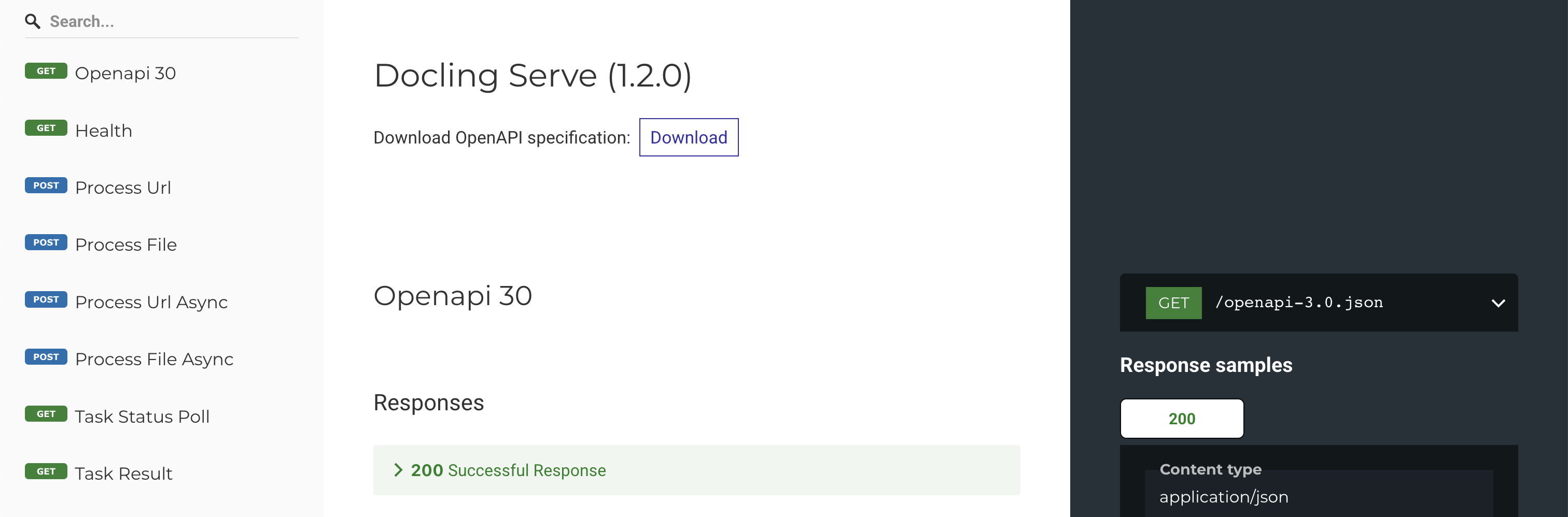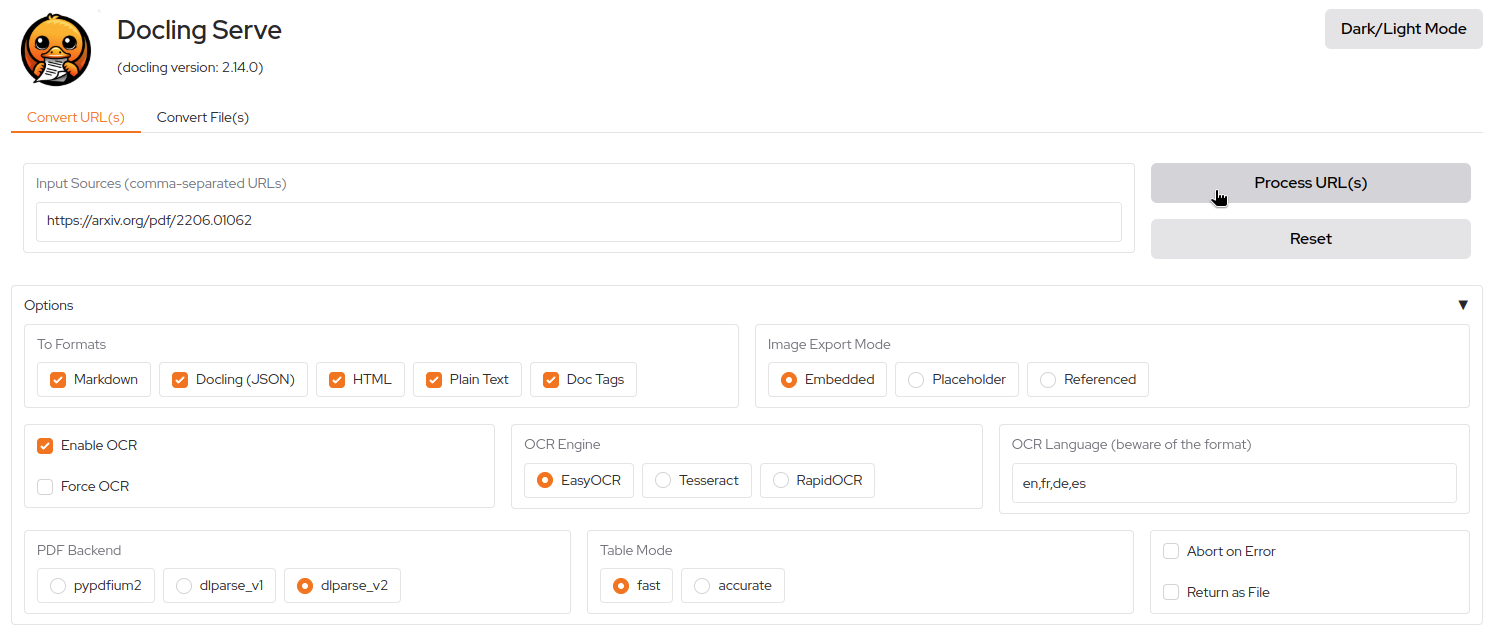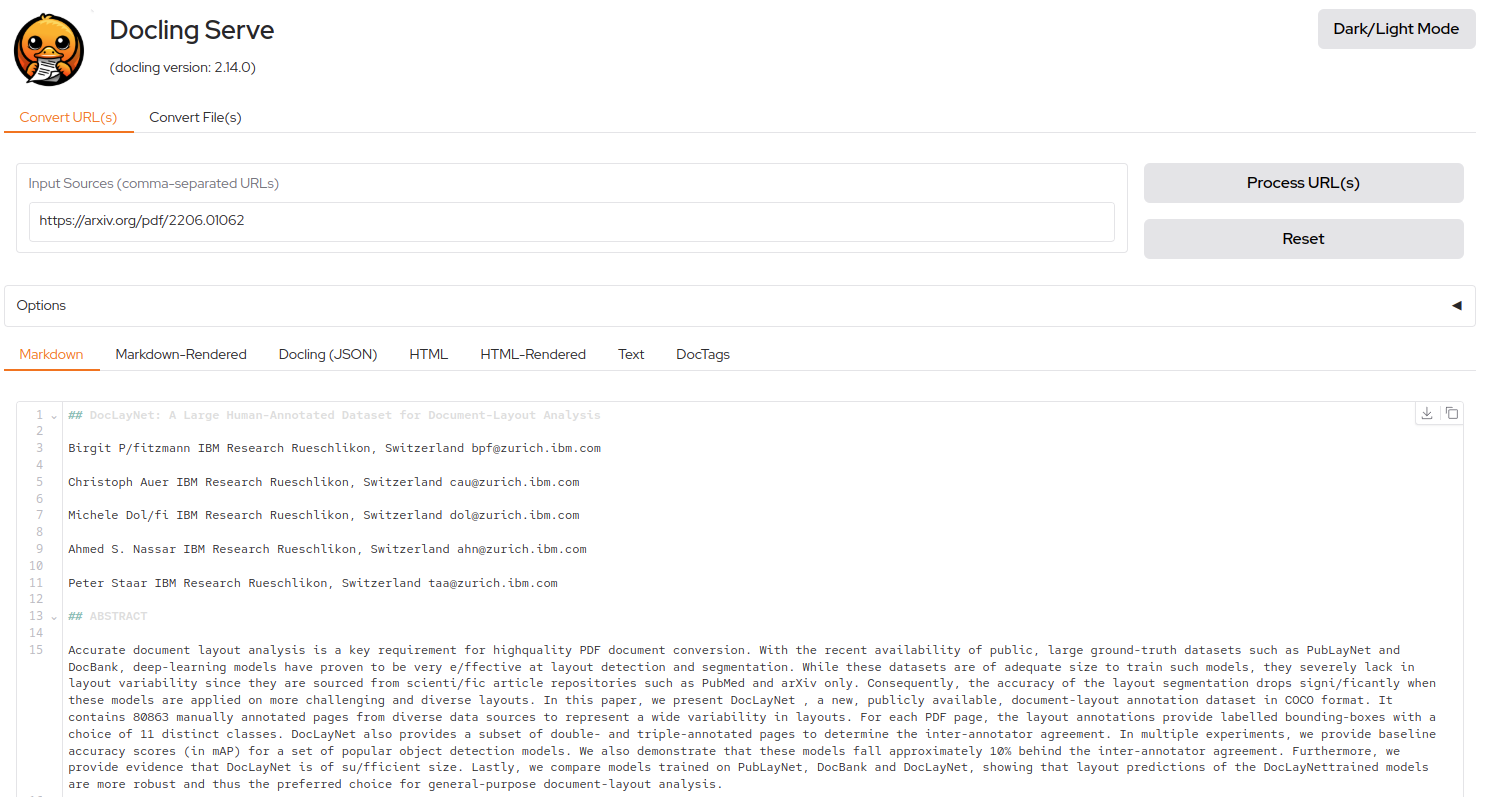Docling Serve
Running Docling as an API service.
- Learning how to configure the webserver
- Get to know all runtime options of the API
- Explore useful deployment examples
- And more
Note
Migration to the
v1API. Docling Serve now has a stable v1 API. Read more on the migration to v1.
Getting started
Install the docling-serve package and run the server.
# Using the python package
pip install "docling-serve[ui]"
docling-serve run --enable-ui
# Using container images, e.g. with Podman
podman run -p 5001:5001 -e DOCLING_SERVE_ENABLE_UI=1 quay.io/docling-project/docling-serve
The server is available at
- API http://127.0.0.1:5001
- API documentation http://127.0.0.1:5001/docs
- UI playground http://127.0.0.1:5001/ui
Try it out with a simple conversion:
curl -X 'POST' \
'http://localhost:5001/v1/convert/source' \
-H 'accept: application/json' \
-H 'Content-Type: application/json' \
-d '{
"sources": [{"kind": "http", "url": "https://arxiv.org/pdf/2501.17887"}]
}'
Container Images
The following container images are available for running Docling Serve with different hardware and PyTorch configurations:
📦 Distributed Images
| Image | Description | Architectures | Size |
|---|---|---|---|
ghcr.io/docling-project/docling-serve quay.io/docling-project/docling-serve |
Base image with all packages installed from the official PyPI index. | linux/amd64, linux/arm64 |
4.4 GB (arm64) 8.7 GB (amd64) |
ghcr.io/docling-project/docling-serve-cpu quay.io/docling-project/docling-serve-cpu |
CPU-only variant, using torch from the PyTorch CPU index. |
linux/amd64, linux/arm64 |
4.4 GB |
ghcr.io/docling-project/docling-serve-cu126 quay.io/docling-project/docling-serve-cu126 |
CUDA 12.6 build with torch from the cu126 index. |
linux/amd64 |
10.0 GB |
ghcr.io/docling-project/docling-serve-cu128 quay.io/docling-project/docling-serve-cu128 |
CUDA 12.8 build with torch from the cu128 index. |
linux/amd64 |
11.4 GB |
🚫 Not Distributed
An image for AMD ROCm 6.3 (docling-serve-rocm) is supported but not published due to its large size.
To build it locally:
git clone --branch main git@github.com:docling-project/docling-serve.git
cd docling-serve/
make docling-serve-rocm-image
For deployment using Docker Compose, see docs/deployment.md.
Coming soon: docling-serve-slim images will reduce the size by skipping the model weights download.
Demonstration UI
An easy to use UI is available at the /ui endpoint.
Get help and support
Please feel free to connect with us using the discussion section.
Contributing
Please read Contributing to Docling Serve for details.
References
If you use Docling in your projects, please consider citing the following:
@techreport{Docling,
author = {Docling Contributors},
month = {1},
title = {Docling: An Efficient Open-Source Toolkit for AI-driven Document Conversion},
url = {https://arxiv.org/abs/2501.17887},
eprint = {2501.17887},
doi = {10.48550/arXiv.2501.17887},
version = {2.0.0},
year = {2025}
}
License
The Docling Serve codebase is under MIT license.
IBM ❤️ Open Source AI
Docling has been brought to you by IBM.